Optimizing Your Architecture Website Design with Keywords
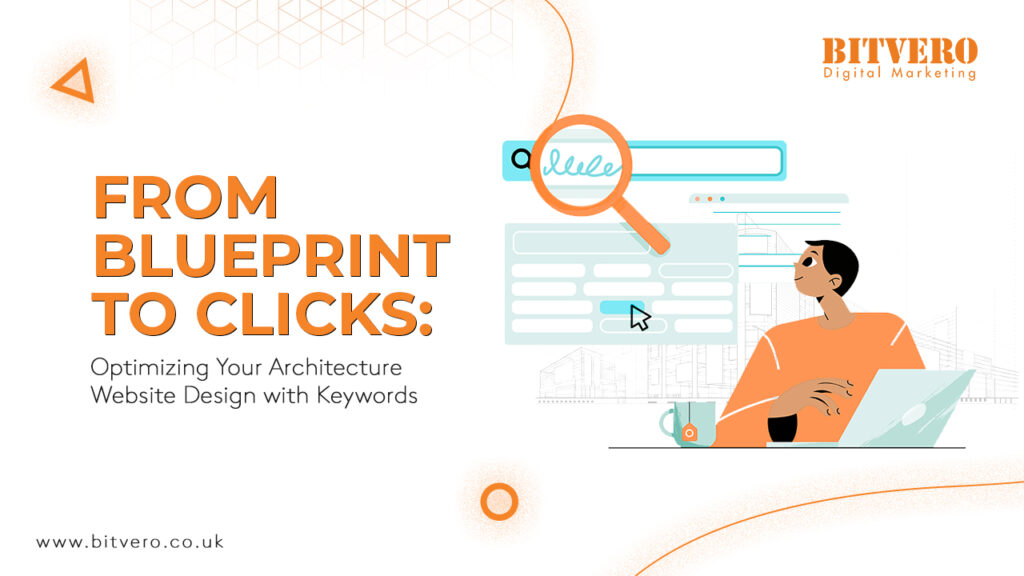
The success of any website depends on how well it is optimised.
Technically, website optimisation, i.e., SEO, is a broad game in itself.
Still, keyword insertion, a little part of it, remains quite important.
We can say, to a very extent, the success of a website depends on it.
And that goes with all kinds of websites, including those architect websites.
If you are worried about the search rankings of your architecture website, just check if the keywords are placed- and rightly placed!
If it is something new to you, or if you have no knowledge or idea about keyword research, placement and optimisation.
No worries! This guide will help. By the end of this article, hopefully, you will have a lot of knowledge.
And, who knows, after that, you will be optimising your architecture website design on your own like a pro!
Let’s start.
First Thing First- Keyword research for Architecture Website
Start from basics.
What keywords will you use to target the audience?
Or to inform search engines about your offerings.
Sure. You provide architecture services.
But merely using this term may not work out best, so you need to go beyond.
You need to research the keywords of your industry.
Dig out what key phrases people are using to reach out to businesses like yours.
And what is the competition doing?
For that, you can go to keyword research tools available in loads.
Some of them are paid, and some are free.
To name a few-
- Keywords Tool i.o
- Google Keywords Planner
- Ahref Keywords Exploration
- SEMrush Keywords Research Tool
You can visit any of them and start researching. To understand, we will use the Ahrefs keyword generator
Upon visiting the website, you will see a page like this.

Just enter a key phrase. Let’s say “Architect firm” in our case.
Now select the region in which you usually offer services. It’s the “UK” in our case.
If you offer services all over the world. Let it remain as it is.
Once done, simply hit the “Find Keywords” option.
If you see the image, a list of relevant keywords for your key phrase, along with search volumes, becomes visible.
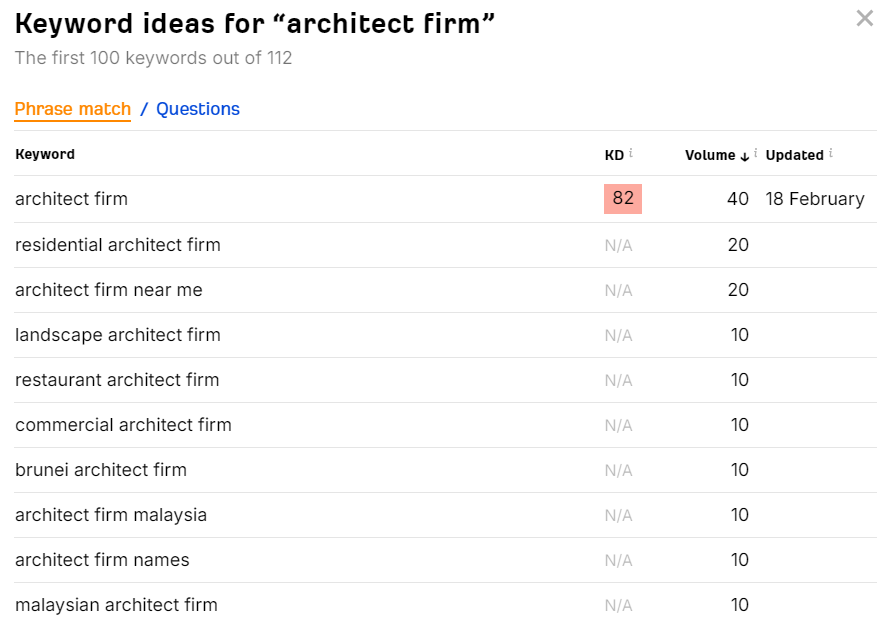
Search volume is the average of 12 months of how many times users searched this keyword.
You can filter out the best suitable keywords for your services.
For example, if you offer commercial architecture services and not residential, those terms with residential architecture service intent will be of no use to you.
For instance, “architecture service” or else in place of architecture firm.
For more detailed keyword research read – Keyword Research for SEO: How to Do it Right, a step-by-step guide.
Integrate Keywords into Content
Once you have listed out the keywords, the next step is to place them into the content of your architect’s website.
You can place keywords on web pages, including the home page, service page or about us.
The process of inserting keywords on any page, let’s say the home page, is called on-page SEO.
That means when you optimise a page from the backend of your WordPress CMS- or whatever platform you use.
Here, you must incorporate keywords in headings, meta descriptions, page titles and body text.
In this, you need to incorporate keywords in headings, meta descriptions, page titles and body text.
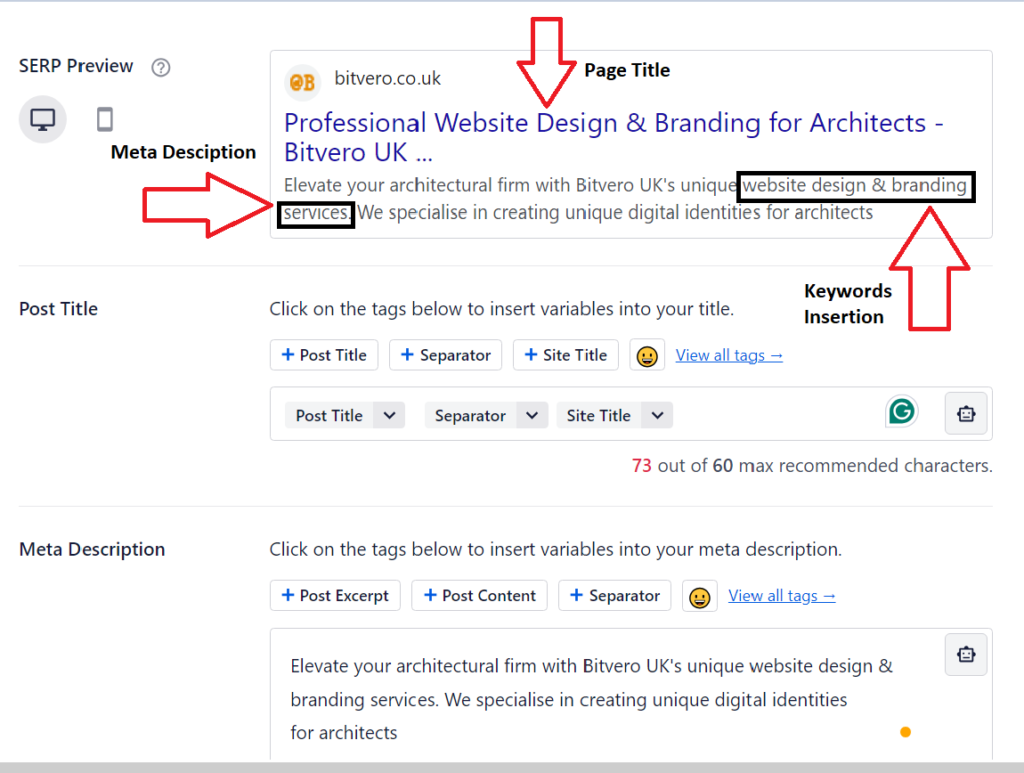
Additionally, you can also come up with a dedicated blog where you can share topics.
However, the pro tip is not to overstuff keywords; instead, it should feel natural.
Simply put, do not repeat one keyword again and again. This will not only leave a poor impact on user experience but also can negatively impact your SERP rankings.
Read also: How to use AI tools to improve SEO
Optimise Image Alt Text
Sure. You have inserted keywords in the text content of your architecture website.
But what about visual content?
Architectural websites usually have visually stunning portfolios or project images to flaunt.
And let me tell you, search engines do index all these images.
In this scenario, if you assign alt text descriptions (i.e. describing the image purpose) along with relevant keywords to these images, they get boosted.
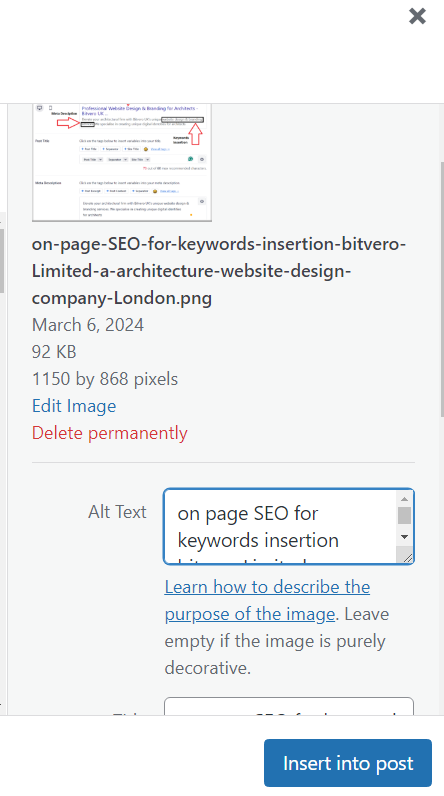
In this scenario, if you assign alt-text descriptions, that means describing the image’s purpose, search engines get an indication of what the image is all about.
And then, in this description, when you put the relevant keywords, it positively contributes towards your overall SEO
Let’s say in your web design for architects, the hero image of the home page shows one of your portfolio’s images.
This may contribute to aesthetics. But if, in the backend, you give a description to this image with keywords like “Commercial Architect Services in London”, it may give your website a boost in search rankings.
Know about: Tools to write SEO-friendly content
Optimise your URLs
Every web page has its unique URL.
You know URLS are addresses of your web pages on the internet- kind of your house address.
So, when you want you want someone to reach your house, you provide them with a clear and easy-to-find address.
The same goes for URLs. When you have a web page or content through which you are offering any service, e.g., website design services, a well-structured URL will act as a path guiding both search engines and the user looking for a web design service.
By the term “well-structured”, we mean adding the relevant keywords to it.
Say a web page offering architecture web design must have your keyword for the same. If you use broad phrase keywords, you should separate each word for easy understanding. For instance, as in the image below.
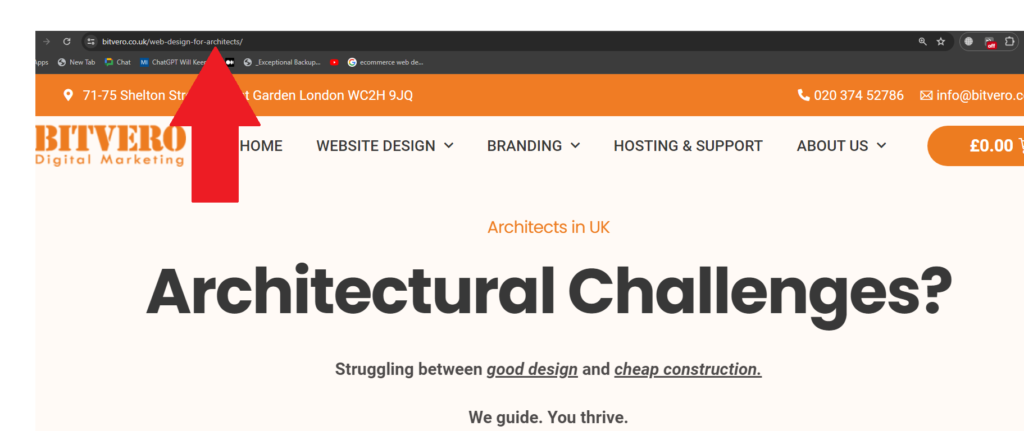
Pro tip: Do not do keyword stuffing.
That’s it
We hope the tips help you optimise your architectural website design effectively. In case you face any hurdles during the SEO process you can consider us your reliable SEO consultant.
Alternatively, if you are looking for web design for architects as a whole, we can design one for you. Here is our package for the same. You can ask for a quotation or directly speak to us on
