What is Google’s New Circle Search: How to Use It?
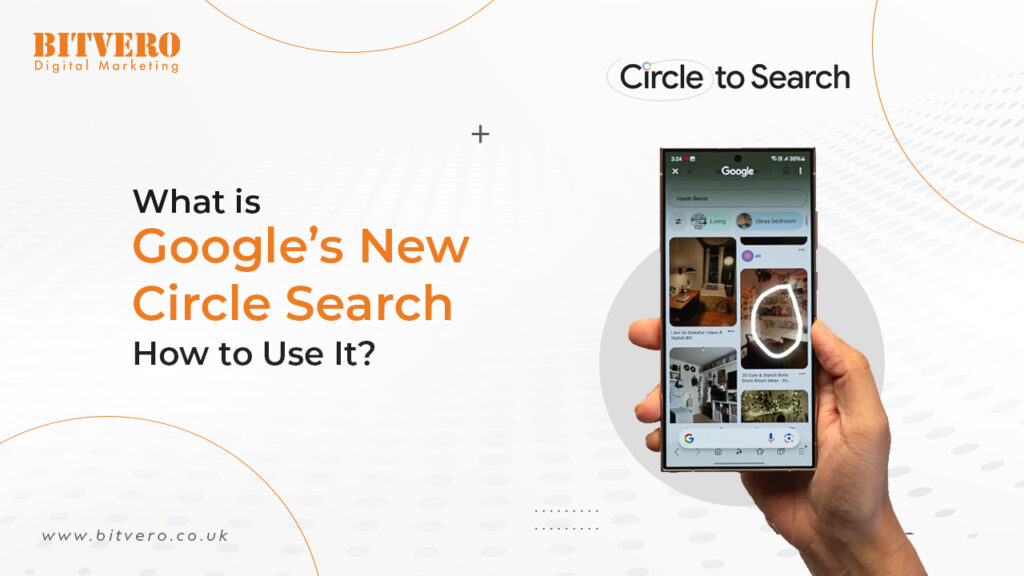
Google is on a mission to make search things easier. It is bringing new ways that aim to help its users more conveniently. All thanks to Google’s approach to providing the best possible UX.
From the most recent SGE, which gives users information in quick snapshots, to the voice search feature, which helps people search without needing to type, Google is continuously working to revolutionise how people search for things.
Of these initiatives, Google Search Circle is the most recent one.
With this new feature, now users will not even have to go to the Google search box. Instead, no matter which app you are using, you can search for things right on it.
What is this new Google Circle Search, and how does it work? Let understand!
Google’s New Circle Search?
Google Search Circle is a search feature that helps users find anything they come across while browsing their phones. This means no matter what app, website, or social platform you are using. If you see anything over here that grabs your attention, so you feel the urge to get more information about it, you can search for it right over the same app at the very moment-that means no need to rush to the Google search box, type your query and look into the search results.
The only thing you need to do is select the item, such as circle it, highlight it, or scribble it, and Google will produce the information instantly.
This is an even more advanced feature that surpasses Google Lens, which requires us to upload a picture or enter the URL of any image we want to search on Android phones. Google Search Circle is all about convenience.
Also read: Google March 2024 Core Update Officially Completed
How to use Google Circle Search?
Let us say you are scrolling Instagram, and meanwhile, you come across a reel in which your favourite influencer reading a book with its name in a language you don’t understand. This makes you curious about which book it is, who the writer is, what its price is, or where you can buy it. etc. etc.
In this scenario, instead of switching the app and going to Google, you activate the Google search, circle the text, and ask for its translation and all other details.
To use Google Search Circle, you first have to activate it.
- To activate, you must long-press the Home button if you have a 3-button navigation mode.
- If your phone has Gesture navigation mode, just long-press the navigation handle.
- Once the feature is activated, select the item you want to search for. You can select it in many ways, like by circling it, highlighting it, scribbling, or even tapping it.
- Once you do so, Google will show you the result.
Moreover, if you want more complex information about anything you come across. For example, you notice something trending about which you have no idea, so you want to know what it is, why it is trending, or what the concept behind it is.
In this scenario, in addition to selecting and circling the image text or video (whatever the case), you can use the multisearch feature- An AI-powered upgrade from Google.
To use the multi-search feature with circle search, you need to:
- Select the item by circling it.
- Now, on the top of the result page section, a search box appears.
- Type your question here.
- Finally, the result will appear to you.
Also read: SEO is dead: What Google Analyst Gary Illyes has to say about it
Who can access Google Search Circle?
Google Circle Search is not available to all mobile phone users. As of now, only a handful of Android and iPhone users can access it. Some Android phones that support Google Search Circle are the Pixel 8, Pixel 8 Pro, and the new Samsung Galaxy S24 series.
Thank you for reading! For more updates, stay tuned to our blog. If you are in search of an SEO consultant in London to discuss your Google rankings, find our experts a call away! We will be happy to help you.
